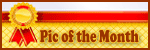It’s not happening with every post. There were two new ones, but I only got an email for one of them.
-
Too many ads? Join our community of cat lovers now to reduce ads by 90%! Click here to join for free!
Not Getting Emails For Posts
- Thread starter Katie M
- Start Date
- Joined
- Mar 8, 2018
- Messages
- 4,499
- Purraise
- 5,743
I am not getting them consistently either, or there is a long delay. Not a big deal for me, but just to note you aren't the only one!
- Thread Starter Thread Starter
- #3
Ironically, I didn’t get one for your reply!I am not getting them consistently either, or there is a long delay. Not a big deal for me, but just to note you aren't the only one!
The system doesn't send an email for each new post in a thread you're watching. It will send one for the first new post, but not subsequent ones unless you log in and read the new posts in the thread.
Hi!
That's true, but what's happening is that sometimes there are new posts after mine that I'm not getting alerts for.
Or, I'm getting alerts for posts several posts after mine.
It's very inconsistent, and with the thread by 3str, the OP posted a question right after my post. I double checked, I never got the alert, and the OP had to pm me several days later to get an answer.
I tried unwatching, rewatching, that didn't help.
Plus it appears there are a number of @mentions which aren't getting through. Again, I realize some members have their alerts turned off, or just don't see them on occasion.
Thanks!
That's true, but what's happening is that sometimes there are new posts after mine that I'm not getting alerts for.
Or, I'm getting alerts for posts several posts after mine.
It's very inconsistent, and with the thread by 3str, the OP posted a question right after my post. I double checked, I never got the alert, and the OP had to pm me several days later to get an answer.
I tried unwatching, rewatching, that didn't help.
Plus it appears there are a number of @mentions which aren't getting through. Again, I realize some members have their alerts turned off, or just don't see them on occasion.
Thanks!
Hi Jcat, thank you for your reply but I don't understand what you mean by logging in. I'm PERMANENTLY logged in. I have been in the site since 2010 and have never had this problem before. Other members are affected by this problem. Something must have changed to cause this. I don't see what I can do to correct this. Sorry to trouble you.
You can always refresh the page. Click on the circle with the arrow at the end on the right corner of the web address bar. That’ll reload the page and new messages will be loaded if there are any.but I don't understand what you mean by logging in.
Tabbytom I have seen your post in the alerts list but still not showing in my mail page. The extraordinary thing is that I have just discovered that the posts are showing in my cell telephone. Can you understand this?
Click on your username at the top right next to the envelope icon, go to Preference in the drop down menu, tick the box for all :
Automatically watch threads that you create or when you reply...
and receive email notifications of replies
After checking the boxes, click save changes.
Then go to username again and click Alert Preference and tick all boxes and save changes.
Do that to all your devices to make sure they are all the same.
Automatically watch threads that you create or when you reply...
and receive email notifications of replies
After checking the boxes, click save changes.
Then go to username again and click Alert Preference and tick all boxes and save changes.
Do that to all your devices to make sure they are all the same.
Tabbytom, surprisingly your post was shown in my email page. I followed your instructions and in both cases I found all the options already checked. But I don't understand what you mean by "doing that to all my devices". Sorry to be so ignorant.
As I said before ALL the options were already checked. Perhaps by devices you mean the options.
As I said before ALL the options were already checked. Perhaps by devices you mean the options.
Last edited:
All devices means your laptop, PC, phone or tablet.
Did you try refreshing the page as was mentioned in post #7? I always refresh the page and new posts or reply will appear in the alert and also unread threads are in bold fonts. I unchecked the email alerts on all my devices.
Mod jcat
mentioned in post #4 about the system does not send out emails already.
jcat
mentioned in post #4 about the system does not send out emails already.
Did you try refreshing the page as was mentioned in post #7? I always refresh the page and new posts or reply will appear in the alert and also unread threads are in bold fonts. I unchecked the email alerts on all my devices.
Mod
Thank you tabbytom. It would appear that the problem has been resolved because I have just received posts from 4 different threads. By the way, I am surprised at the message in Post 4 because in all the 8 years I've been in the Site I have always received ALL the posts of my watched threads in my mail page without any problem. Also several members have been having this problem recently and obviously they were just as surprised as I was.
Many thanks for your assistance tabbytom. Thanks to you I understand so much better how the "preferences" system functions.
Many thanks for your assistance tabbytom. Thanks to you I understand so much better how the "preferences" system functions.
Last edited:
Glad that the problem is resolved.
Not entirely tabbytom Some posts are shown but many aren't for the moment.
Some posts are shown but many aren't for the moment.
 Some posts are shown but many aren't for the moment.
Some posts are shown but many aren't for the moment.- Joined
- May 22, 2015
- Messages
- 10,061
- Purraise
- 10,250
Yes, I've just learned to refresh the page of a thread I'm visiting when I want to see new posts or Alerts. Once I refresh a page I am currently visiting as a logged-in Member, then the online Alerts pop up again for me, as do new posts that were added by others on the thread (refreshing a page also loads in any new comments made since the last post I had read).You can always refresh the page. Click on the circle with the arrow at the end on the right corner of the web address bar. That’ll reload the page and new messages will be loaded if there are any.
I tend to think of TCS as a home I am visiting, with several "rooms" within it. Think of the threads that you visit as being the "rooms" in that home: when you are actually IN a room (e.g. actually visiting the web page of a particular thread), I believe that the forum software considers you already "physically present" IN that room and so, to decrease the vast number of Alerts or sometimes Emails that it might send to you, it figures that you are, in essence, already paying attention to the thread in person and that, BY OFTEN REFRESHING THE PAGE YOU ARE ON, then you will notice when new posts are added to that thread. So it won't send alerts.
But once you leave that "room" (e.g. leave that thread you were on), and you close out of that browser tab or navigate away from that page, or you log out of TCS, then the forum software is re-triggered to sending you an Alert or Email to let you know just when a new post is next posted. It doesn't let you know of all posts after that initial post (again, it seems to not want to inundate us with alerts and emails). But it just sends you one Alert or Email to try to get you to come back to visit that "room" once again.
I've also seen the Alerts get re-triggered when you are visiting a thread's web page and post a new message of your own. Once you hit 'post comment' or 'post reply', you've essentially re-triggered the Alerts status and basically, refreshed the page.
But I only use a desktop computer so maybe the way Alerts are handled is different on a mobile device?
It's probable that smart phones automatically refresh the pages for you once you navigate to a thread. My husband has an iPhone and he can open multiple "tabs" in his browser, and when he pulls a tab to the forefront, it automatically refreshes for him (which would show new Alerts and New posts).
I think some members might be like me and have several tabs open in their browsers on a desktop computer, essentially meaning... I am sitting in on several threads (have multiple tabs open) and the forum is recognizing me as being "Present in the room" on them... and so the forum's Cookies feel that since I am sitting there "in the room" on those threads, so to speak, it doesn't have to keep Alerting me to new posts. Until I refresh the page. I think desktop users do have to manually refresh the web pages (the threads) for new posts/alerts to show up on the actual page. Right?
Another note- earlier in the year I was having trouble receiving "Mention" emails, and HellaSteph and Anne were helping me and another member out with this issue.
Mentions
She also fixed the lack-of-Mention-emails issue I was having, which was awesome.
Anyway, it's possible too that once you hover over the "Alerts" box up in your right navigation at top of the page, it negates you receiving any online or email alerts for some stuff for a period of time (until the next refresh or page visit) because the forum software wants to not inundate the users with a ton of emails, even if they've chosen that preference for some alerts. (It was different on the last platform we had: we got a lot of alert emails if we wanted them; I think this platform is different.)
I don't know if that helps? It is just from some ideas I've gathered along the way. I could be off-base, but it's pretty much what I feel I've learned firsthand, just trying to figure it out for my own awareness and issues.



Last edited:
Wow, thank you for such an in-depth discussion of things!
I'm back and forth between phone and desktop.
My biggest issue is that there have been a couple of threads where I didn't get the alert that there had been a post after mine, one in particular where some time had passed, so I was watching it but not actively. I'd noticed that was happening with posts in that thread, so I took previous advice and unwatched it then watched it, which helped for a bit.
I'm just trying to scroll through New posts to try and make sure I don't miss something...
I'm back and forth between phone and desktop.
My biggest issue is that there have been a couple of threads where I didn't get the alert that there had been a post after mine, one in particular where some time had passed, so I was watching it but not actively. I'd noticed that was happening with posts in that thread, so I took previous advice and unwatched it then watched it, which helped for a bit.
I'm just trying to scroll through New posts to try and make sure I don't miss something...
- Joined
- May 22, 2015
- Messages
- 10,061
- Purraise
- 10,250
Yeah, for that I just refresh the page. Then the alerts and new posts for the thread I'm on show up. I sometimes play in the game threads, and have to refresh the pages there a lot to play the games "up-to-the-minute", lol.
Last edited:
It's important to note that TCS doesn't send you repeated notifications for a thread until you log back into the site. This is so we're not overloading your inbox. If you would like to receive a new update per thread or forum, I can help you get directions on how to subscribe to these to receive updates.Wow, thank you for such an in-depth discussion of things!
I'm back and forth between phone and desktop.
My biggest issue is that there have been a couple of threads where I didn't get the alert that there had been a post after mine, one in particular where some time had passed, so I was watching it but not actively. I'd noticed that was happening with posts in that thread, so I took previous advice and unwatched it then watched it, which helped for a bit.
I'm just trying to scroll through New posts to try and make sure I don't miss something...
I just wanted to note the frequency that we send out emails is not "one new email notification per every new response" but rather "I get one new email notification per new post for threads I'm subscribed to but won't get another one until I log back into the site."
I hope that helps!
That does help, thank you!
- Joined
- May 22, 2015
- Messages
- 10,061
- Purraise
- 10,250
I forgot one thing, too. I believe you have to visit the thread anew to re-trigger any receiving of Alerts. For example, if you just hover over your Alerts box in the upper right navigation and read your latest Alerts but do not actually go to revisit the thread, you won't get any new Alerts (or emails) for that watched thread. The forum alerts are set up to essentially make you visit the "room" (the watched thread) again and again to re-trigger the Alerts.