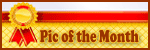There seems to be an issue with notifications not going away if they are for moderator actions such as deleting posts in threads. When the notification is tapped in the dropdown menu you are taken to the thread but the red number stays next to the bell.
Can you please look at this? (Edited to remove personal information)

Can you please look at this? (Edited to remove personal information)