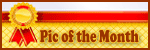- Joined
- Aug 14, 2016
- Messages
- 19
- Purraise
- 9
Every time I post, I'm automatically logged to follow the thread. I know to go to Options, and uncheck "follow" but it does not "take," and I keep on getting emails. How to I un-follow a thread, and how to do NOT follow a particular thread in the first place?