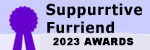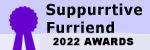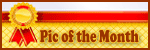I'd like to add some photos to "My Media", but it seems I'm not that smart.
If I try to Add New Media I'm asked to add it to an existing album, so I browse/look for mine, and I see an album where I have one photo only, but "My Media" shows many more photos. How can I add new photos to the many others already present?
Can you help me step by step?
Thanks!
If I try to Add New Media I'm asked to add it to an existing album, so I browse/look for mine, and I see an album where I have one photo only, but "My Media" shows many more photos. How can I add new photos to the many others already present?
Can you help me step by step?
Thanks!