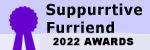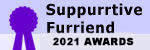- Joined
- Aug 6, 2018
- Messages
- 5,598
- Purraise
- 11,283
For a few weeks now, I've been trying to fix my computer. HP laptop 64bit running Windows 10.
It started freezing and when I started to investigate I just got confused.
First I opened Task Manager and my disk was running at 100%. Usually "system" and "widows update module"?...or something like that seemed to be the culprits. I also looked thru my settings and widows kept failing to install.
So I googled....
I've done a disk clean up
A defrag
3 different levels of virus scans, regular, a "deep scan" and a "boot scan" (all clean)
I've used the troubleshooter many times and it only ever says I need to restart....seriously, I've restarted like a hundred times over the last couple weeks
I've tried a system file scan thru the command prompt thing....it kept failing at 44%
I've done a disk check (dskchk /f) - first time if failed because widows was running (duh) so did it again at restart and it worked, but came back with nothing
I've also done each of these steps in safe mode...who knows...just in case.
I've deleted the file contents from....I forget what, but if you were to tell me the name, I'd probably remember.
I've gone into the "services.msg" spot and started or stopped various programs...
I've done a couple other things that I just can't remember right now too.
Oh also...my disk space has PLENTY room left. (6.95 left out of 8)
And now...the last time I tried to do the update, it is now stuck at 0%...it's been almost 3 days...so I'm pretty sure it's stuck and not just slow! LOL!
Anything else I can try or do I need to accept that I'll just have to wipe out windows and re-install? Or perhaps just throw the damn thing out the window?
edit to add...this was the error code from the failed installs 0x800706be
It started freezing and when I started to investigate I just got confused.
First I opened Task Manager and my disk was running at 100%. Usually "system" and "widows update module"?...or something like that seemed to be the culprits. I also looked thru my settings and widows kept failing to install.
So I googled....
I've done a disk clean up
A defrag
3 different levels of virus scans, regular, a "deep scan" and a "boot scan" (all clean)
I've used the troubleshooter many times and it only ever says I need to restart....seriously, I've restarted like a hundred times over the last couple weeks
I've tried a system file scan thru the command prompt thing....it kept failing at 44%
I've done a disk check (dskchk /f) - first time if failed because widows was running (duh) so did it again at restart and it worked, but came back with nothing
I've also done each of these steps in safe mode...who knows...just in case.
I've deleted the file contents from....I forget what, but if you were to tell me the name, I'd probably remember.
I've gone into the "services.msg" spot and started or stopped various programs...
I've done a couple other things that I just can't remember right now too.
Oh also...my disk space has PLENTY room left. (6.95 left out of 8)
And now...the last time I tried to do the update, it is now stuck at 0%...it's been almost 3 days...so I'm pretty sure it's stuck and not just slow! LOL!
Anything else I can try or do I need to accept that I'll just have to wipe out windows and re-install? Or perhaps just throw the damn thing out the window?
edit to add...this was the error code from the failed installs 0x800706be
Last edited: