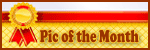This just started happening today - when a new video ad starts playing on the side of the page, my browser jumps to where the ad is. It makes it very complicated to read any thread that takes longer than 30 seconds, as I keep having to find my place again. Any idea why this is happening?
-
Too many ads? Join our community of cat lovers now to reduce ads by 90%! Click here to join for free!
Problem with video ads
- Thread starter momto3cats
- Start Date
I'm having a lot of problems even coming to this site anymore because of the ads always running. My computer runs slow and jumps around a lot so I have trouble reading threads or posting. Last night I tried reading some posts but the page kept jumping around so I gave up. I spend more time trying to pause the adds and it just gets frustrating for me.
- Thread Starter Thread Starter
- #4
Chrome version 42.0.2311.90
I think it might be a Hulu ad? It might be more than one, I'm not sure - but there's at least one that makes the page jump to where the video is and won't let me scroll away from it until I've paused it.
ETA: It just happened again - definitely Hulu.
I think it might be a Hulu ad? It might be more than one, I'm not sure - but there's at least one that makes the page jump to where the video is and won't let me scroll away from it until I've paused it.
ETA: It just happened again - definitely Hulu.
Last edited:
Thank you for reporting that. It definitely should not be happening. Our ads are set not to auto-play. They should only get activated when a user interacts with them by hovering over them with the mouse for more than three seconds or by clicking the ads.
I will report the Hulu ad to the tech support team right away. In the future, please report any rogue ads asap, preferably with a screenshot. Thank you!
I will report the Hulu ad to the tech support team right away. In the future, please report any rogue ads asap, preferably with a screenshot. Thank you!
- Joined
- Jan 2, 2014
- Messages
- 251
- Purraise
- 36
Same here! At first thought keyboard was dirty. The screen bounces over and over! At firs it was the constant playing loud ads. Then the ads that have a lot of movement kept jumping the screen back to the top. This started about a week or so ago. Annoying!
I have also been having a problem, for me it is the "stop blowing smoke" ad that auto-plays and completely jumps the screen so the ad is at the top or bottom. I could not even finish a post before it began playing again. I am using Mozilla Firefox but have no idea what version.
an ad for Botched/E! keeps running. it makes the screen jump, and i have trouble staying in the box i want to type in. also - a message about sharing my location with the site keeps popping up. i don't wish to share that necessarily.
i use mozilla too.
it's really hard even to complete this short message.
i use mozilla too.
it's really hard even to complete this short message.
I use Mozilla Firefox but have no idea what version it is. On the right side of my screen I constantly have 2 adds that run, one towards the top of the screen and one towards the bottom. They are never the same add but they play over and over making my screen jump around and even trying to type this out is a nightmare.
When I first signed on they were both trying to download at the same time but now the boxes are black and every once in a while they are trying to download again. Like I said the adds are different at different times of the day I sign on.
Maybe it's fixed as both boxes are staying black.
When I first signed on they were both trying to download at the same time but now the boxes are black and every once in a while they are trying to download again. Like I said the adds are different at different times of the day I sign on.
Maybe it's fixed as both boxes are staying black.
I am sorry this is happening. Definitely should not be happening on our side. If at all possible, please take a screenshot of the ad or click it and let me know what web page it takes you to. That would make it much easier for our tech people to find the bad ads and get rid of them.
Hi @Anne. The video ads seem to be gone today. I was getting 2 on the right side of each page - they were Youtube videos and they would slow down my computer and eventually the video player would get a script error and crash, then start all over again.
Last edited: