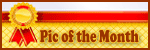I think the PC that I've been using to run Photoshop 6.0.1 is about to die so I have no choice but to upgrade. And the PS software was on it when I got it so if I want Photoshop 6.0 I'll have to buy it.
Can anyone who is familiar with image editing software please give me some advice? I'm not doing photo editing, I'm editing technical images. I don't care about things like redeye, I need to be able to crop, resize, add text, lines, arrows, copy and paste portions of images, change contrast, brightness, hue saturation, invert color. I don't need it to do animations. All I really care about is that it works reliably without crashing.
Does anyone have any software tips for me?
Can anyone who is familiar with image editing software please give me some advice? I'm not doing photo editing, I'm editing technical images. I don't care about things like redeye, I need to be able to crop, resize, add text, lines, arrows, copy and paste portions of images, change contrast, brightness, hue saturation, invert color. I don't need it to do animations. All I really care about is that it works reliably without crashing.
Does anyone have any software tips for me?