HELP!!!!!!
This may be a redundant question and I've searched The Cat Site. LOL but I can't get my GIF's to work. LOL I was using the url in pictures. ??? is that correct?
Can GIF's hosted by Photobucket be posted in this forum "The Cat Site" I feel silly I can't get them to work.
Any advice would be helpful.
Thanks...
This may be a redundant question and I've searched The Cat Site. LOL but I can't get my GIF's to work. LOL I was using the url in pictures. ??? is that correct?
Can GIF's hosted by Photobucket be posted in this forum "The Cat Site" I feel silly I can't get them to work.
Any advice would be helpful.
Thanks...




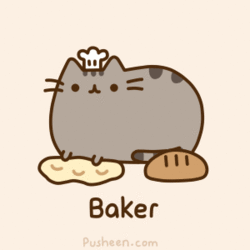

 got it.
got it.