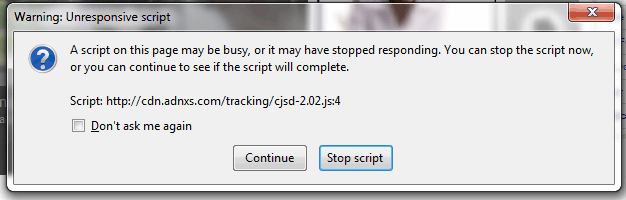There's an ad on this site that keeps freezing my browser due to "long running scripts" I don't know wexcatly what it is since it never loads right, but it's whatever comes before the pot-it note ads in the rotation. (or it could be the post-it ads and they only load after I manually stop the script.)
Just thought I should mention this.
Just thought I should mention this.