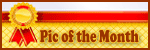- Joined
- Apr 21, 2012
- Messages
- 2,668
- Purraise
- 713
How do I post links? I used to know how to do that on my old computer, but now I have a Mac (I won't even tell you how long I've had it either!) and I have no clue. I believe I have actually posted a link before but it was an accident and I forgot how.
 Help!
Help!
How do I post double quotes? I click on the "multi" button but then I don't know what else to do. I can copy/paste at least. I have a friend who made it her New Years resolution to learn how to do that, so, of course, she is no help to me in this.
Thanks!

How do I post double quotes? I click on the "multi" button but then I don't know what else to do. I can copy/paste at least. I have a friend who made it her New Years resolution to learn how to do that, so, of course, she is no help to me in this.
Thanks!