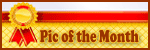For a few weeks now I've been unable to attach photos from my desktop computer onto the site (I use a Mac if that helps). I often get an error message saying that I used the wrong file type or that the file is too big. I've tried using borders to crop the size but alas, still no luck. Could someone help me fix this? I have quite a few photos I'd like to share!
-
Too many ads? Join our community of cat lovers now to reduce ads by 90%! Click here to join for free!
Suddenly Unable To Post Photos?
- Thread starter aliceneko
- Start Date
I don't know why it would start happening if you were able to post before. Have you tried resizing them? There are some suggestions in this thread about resizing.
- Thread Starter Thread Starter
- #4
Thank you both - and apologies for the late response, I hadn't been able to access TCS in a couple of days.
I tried resizing them but with not much luck. I'll try again though and see if I have more success.
I tried resizing them but with not much luck. I'll try again though and see if I have more success.
Please make sure the format of the photo is a .jpg or .png before uploading after you resize it. TCS only accepts certain formats for security purposes. Thanks!Thank you both - and apologies for the late response, I hadn't been able to access TCS in a couple of days.
I tried resizing them but with not much luck. I'll try again though and see if I have more success.
- Thread Starter Thread Starter
- #6
Thank you for the information. Would I do that by going about as normal by taking a photo from my camera roll and copying it onto the site? Sorry if I sound quite tech ignorant - that's because I mostly am, haha!Please make sure the format of the photo is a .jpg or .png before uploading after you resize it. TCS only accepts certain formats for security purposes. Thanks!
- Thread Starter Thread Starter
- #7
Seems to be all fine now, I just uploaded an image as usual. Thank you everyone for your help 

Canon automatically downloads images with IMG_xxxx names. Why is that unsafe and what can I do to make them JPG?Please make sure the format of the photo is a .jpg or .png before uploading after you resize it. TCS only accepts certain formats for security purposes. Thanks!
IMGXXX is the name of the file. .jpg, etc refers to the format. A typical Canon photo could be IMG2345.jpgCanon automatically downloads images with IMG_xxxx names. Why is that unsafe and what can I do to make them JPG?
I am having the same issue with only some of my photos. I checked the format and they are jpg. help!
What kind of error message are you getting?I am having the same issue with only some of my photos. I checked the format and they are jpg. help!
It tells me that the photo isn't the correct format. I checked the properties and they are all jpg.
Are you using "upload a file" or clicking on the picture icon?
- Joined
- Aug 6, 2018
- Messages
- 7,085
- Purraise
- 21,489
I'mean having the same problem, but with only one particular shot. I'm using a Canon ELPH camera, and transferring the card to my tablet. The error message says the file is too large, but only with that one shot. I have since successfully uploaded several other images, all from the same source, using the same method. Any ideas?
This sounds isolated to that single image. I would recommend trying to re-save the image to a different file type and going from there. Usually, when you "Save as..." or "Import as..." a new file, it fixes any issues and resizes it appropriately.I'mean having the same problem, but with only one particular shot. I'm using a Canon ELPH camera, and transferring the card to my tablet. The error message says the file is too large, but only with that one shot. I have since successfully uploaded several other images, all from the same source, using the same method. Any ideas?