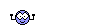For the past few weeks, every time I open up the "smiley" menu, I cannot see at least fhe first two rows of smileys. I can know longer see the purple clapping smiley, or the regular laughing smiley, or I can't remember what else was in the first two rows. Nothing i do will allow me to see them. I've even tried to change my tool bar on my PC to omit one or two header lines, and all that does is move up the smiley menu, but still with the same smiley's displaying.
Along the same lines, I also cannot close out the smiley menu because I cannot see the bottom of the page. The scroll bar will not take me to either the top OR bottom. In order to close it out, I MUST select a smiley

Then earlier this afternoon I was trying to reply to a post, and I could NOT use any punctuation that required hitting the shift key (like "shift apostrophe). Every time I tried it would throw me to the bottom of the website. This is not the first time this has happened.
AND, last but not least, when I tried to had some vibes, it kept putting them on TOP if what I had just typed, rather that where my cursor was, and instead of putting them one after another, it formed a vertical column with them (so I deleted them).
Is anyone else having that problem. For THIS post, I can again at least use punctuation. But not having access to all the smileys is annoying, at best. I need my clapping smiley

Along the same lines, I also cannot close out the smiley menu because I cannot see the bottom of the page. The scroll bar will not take me to either the top OR bottom. In order to close it out, I MUST select a smiley

Then earlier this afternoon I was trying to reply to a post, and I could NOT use any punctuation that required hitting the shift key (like "shift apostrophe). Every time I tried it would throw me to the bottom of the website. This is not the first time this has happened.
AND, last but not least, when I tried to had some vibes, it kept putting them on TOP if what I had just typed, rather that where my cursor was, and instead of putting them one after another, it formed a vertical column with them (so I deleted them).
Is anyone else having that problem. For THIS post, I can again at least use punctuation. But not having access to all the smileys is annoying, at best. I need my clapping smiley