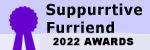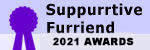For those of you who have iPads, I have a problem. (Actually, I think I need a new battery)
If I don't keep my iPad charging constantly while on it, the thing will die completely in about an hour. I have a ten-foot cord that I use so I can keep it charged while using it. And, during that time, it will reload sites. It will reload and say, "Due to a problem on FB, it had to be reloaded" or something like that. If I shut it down, then re-start it, I'm fine for about 90 minutes and then it starts in again. And then it reloads about every 2 - 3 minutes or so.
This is a regular iPad, not an Air or anything like that. It's actually two years newer than my iPad Air 2, but, at this point, they're both fairly old. Rick has the same iPad and he has no trouble at all.
I was talking to my BIL, who suggested a new battery. There's a local store that will replace batteries in phones and iPads and such. He had his phone done and said it's about $60 total. We don't have any Apple kiosks or anything, so if I don't go that route, then I'll have to send my iPad away. As for voiding any Apple warranty, the thing is about four years old now, I think, so there's no warranty to speak of anyway.
I use my iPad pretty much all the time. And I read on it, which means I'll have the thing on for hours. (Which in itself would drain any battery fairly quickly. I get that.)
I could go back to my iPad Air 2 and start using that again. It works fine. But that means that I could lose my status with some of my games. *gasp* I don't have games connected to my FB account and prefer not to do so. Actually, I only play Wordscapes regularly.
I don't have games connected to my FB account and prefer not to do so. Actually, I only play Wordscapes regularly.
Any thoughts? Thanks!
If I don't keep my iPad charging constantly while on it, the thing will die completely in about an hour. I have a ten-foot cord that I use so I can keep it charged while using it. And, during that time, it will reload sites. It will reload and say, "Due to a problem on FB, it had to be reloaded" or something like that. If I shut it down, then re-start it, I'm fine for about 90 minutes and then it starts in again. And then it reloads about every 2 - 3 minutes or so.
This is a regular iPad, not an Air or anything like that. It's actually two years newer than my iPad Air 2, but, at this point, they're both fairly old. Rick has the same iPad and he has no trouble at all.
I was talking to my BIL, who suggested a new battery. There's a local store that will replace batteries in phones and iPads and such. He had his phone done and said it's about $60 total. We don't have any Apple kiosks or anything, so if I don't go that route, then I'll have to send my iPad away. As for voiding any Apple warranty, the thing is about four years old now, I think, so there's no warranty to speak of anyway.
I use my iPad pretty much all the time. And I read on it, which means I'll have the thing on for hours. (Which in itself would drain any battery fairly quickly. I get that.)
I could go back to my iPad Air 2 and start using that again. It works fine. But that means that I could lose my status with some of my games. *gasp*
 I don't have games connected to my FB account and prefer not to do so. Actually, I only play Wordscapes regularly.
I don't have games connected to my FB account and prefer not to do so. Actually, I only play Wordscapes regularly. Any thoughts? Thanks!