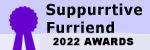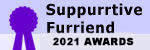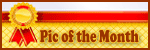I have a Kindle Paperwhite. I don't like it. It's too small and I can't read the titles of my books. I thought about doing a return (Amazon lets you return a Kindle, they'll check the condition of it and then give you an amount to use toward an upgraded Kindle) and getting a Fire.
I have two iPads: an regular iPad 6th generation and an iPad Air 2. I don't use the Air 2 at all. I use the 6th G for everything: games, internet, library books.
I'm thinking of putting the Kindle app on the Air 2 and using the Air 2 as a Kindle. How do I get my books from the Paperwhite to the Kindle App on my Ipad? Can anybody help me? I feel like an idiot, but I just don't "get it"!
Thanks!
I have two iPads: an regular iPad 6th generation and an iPad Air 2. I don't use the Air 2 at all. I use the 6th G for everything: games, internet, library books.
I'm thinking of putting the Kindle app on the Air 2 and using the Air 2 as a Kindle. How do I get my books from the Paperwhite to the Kindle App on my Ipad? Can anybody help me? I feel like an idiot, but I just don't "get it"!
Thanks!