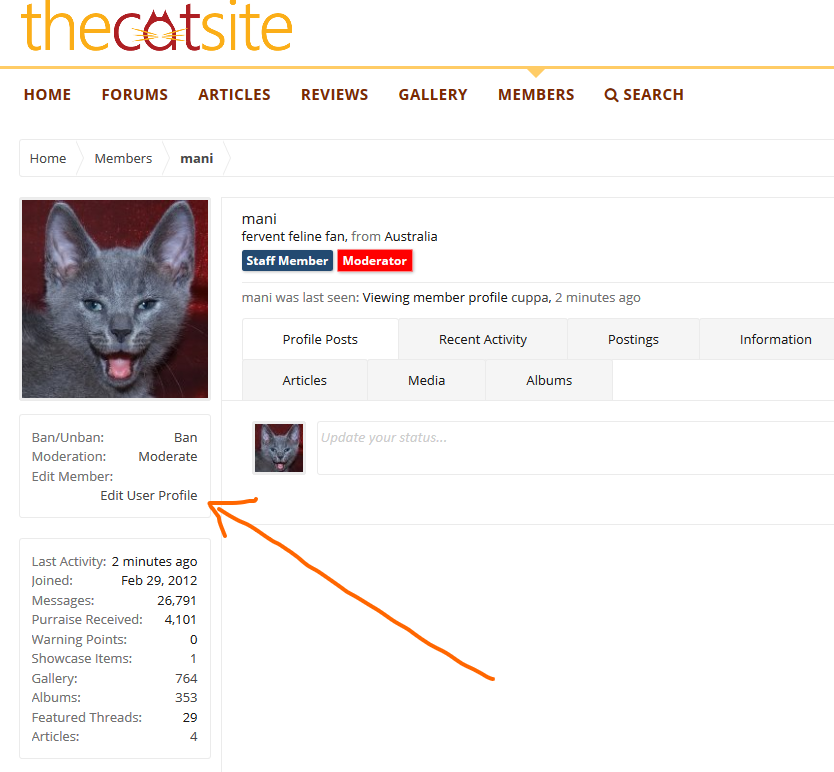- Joined
- Oct 4, 2017
- Messages
- 24
- Purraise
- 74
Something went wrong and I ended up with a weird profile image and now I can't change it. Could an administrator please delete it so I can upload a different one? Thanks
I can't change my profile photo. It keeps telling me I don't have permission to do so.I've deleted your old avatar; you should be able to just upload a new one from your computer.
I've deleted the old one; hopefully you can upload a new one from your computer now.I can't change my profile photo. It keeps telling me I don't have permission to do so.
Thanks so much!I've deleted the old one; hopefully you can upload a new one from your computer now.
Click on your username on the top right of the page. Once in, click on Personal Details. Second item on that page allows you to change your avatar.I also cannot change my avatar (no option for avatar under my username.
I don't have an option for non personal detailsClick on your username on the top right of the page. Once in, click non Personal Details. Second item on that page allows you to change your avatar.
Oh........hmmmmmm...........will get a MOD to check on this.I don't have an option for non personal details

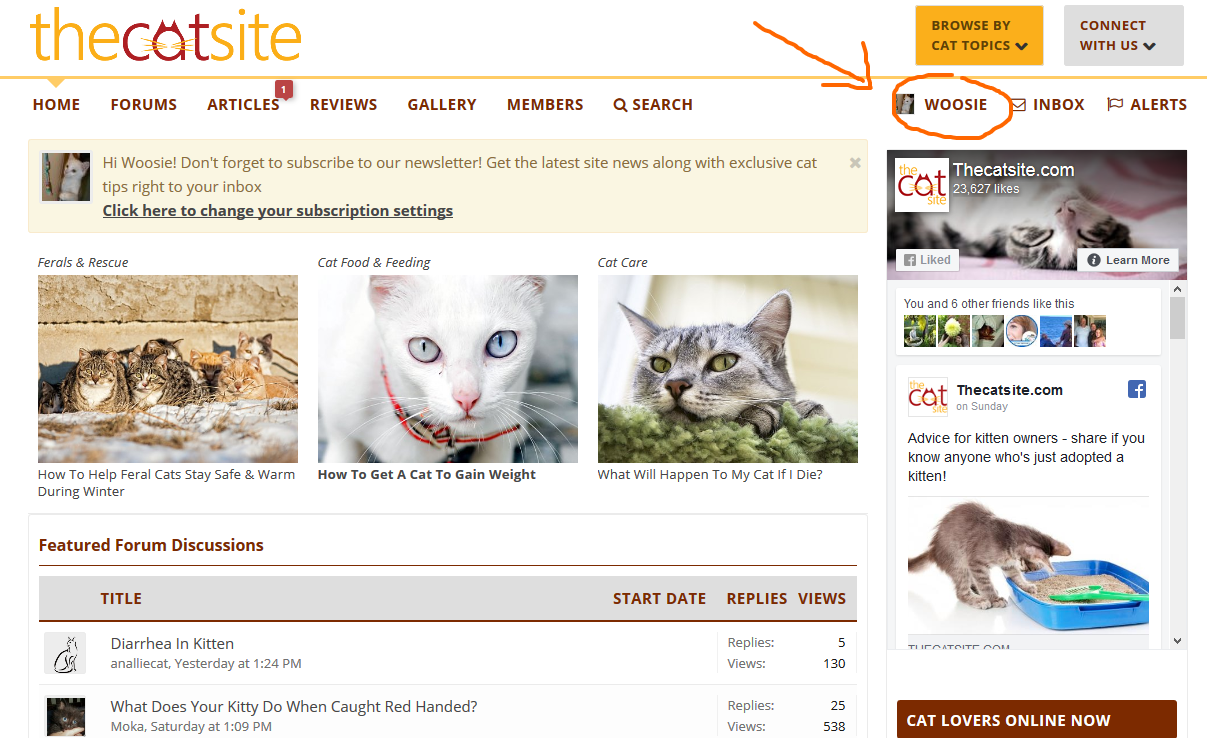
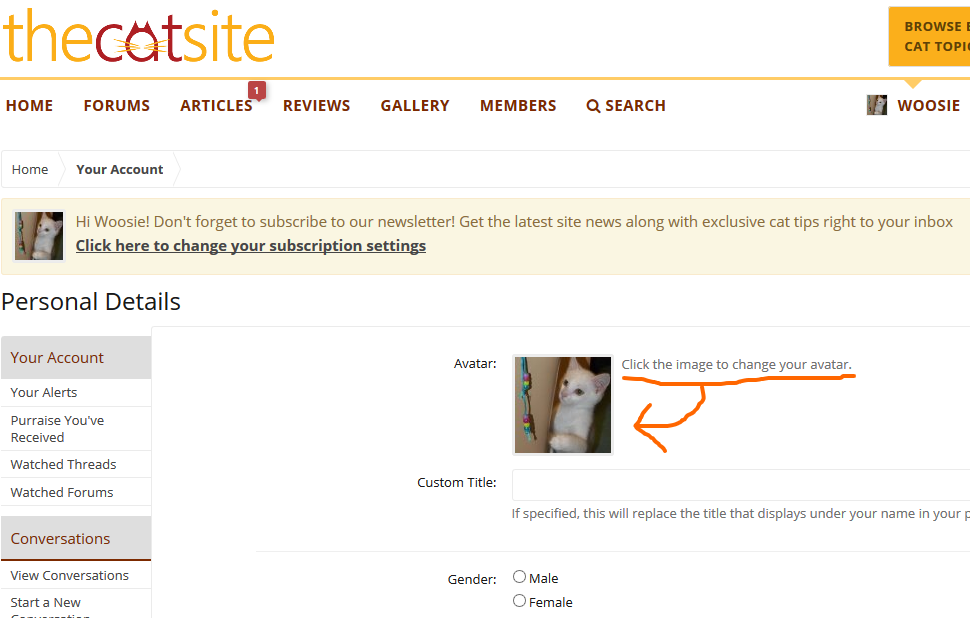
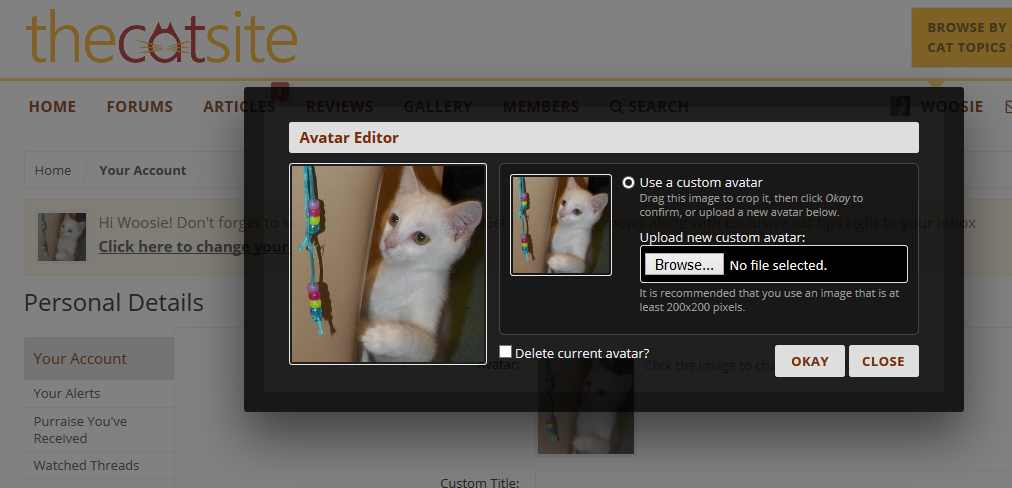

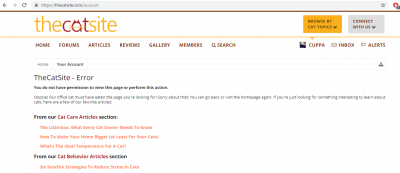
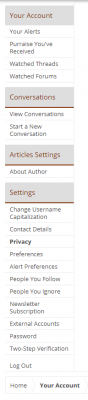
Thank you so much!