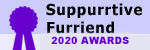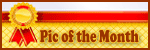I keep a notebook to track my cat’s behavior, health, anything remarkable... I like writing things down, but I would also like to organize the notes to easily follow patterns or to be able to refer to something quickly.
Does anyone have an efficient system or app they use for this?
Thank you in advance!
Does anyone have an efficient system or app they use for this?
Thank you in advance!