- Joined
- Aug 6, 2018
- Messages
- 5,586
- Purraise
- 11,269
Ok, Sooo many of you have the cutest emojis. Are they available on this site or are you pulling them from your own computer via "upload file" when your posting something??? I'm not very tech savvy, this is actually the first site that I've joined (no facebbok, no twitter, no instagram) I don't even own my own cell phone so I'm not familiar with all the new apps and such. It's just if they are here on this site to use, I can't find them for the life of me! If they are pictures on your own computers, then I guess I'll stick with what I know. semi-colon / right parenthesis 






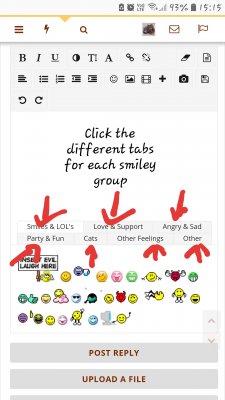

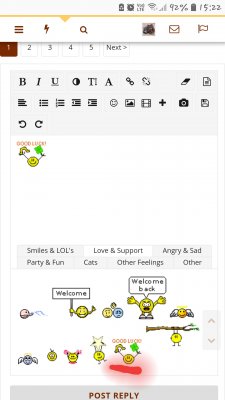






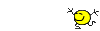



 So glad you figured it out
So glad you figured it out  Emojis are so much fun
Emojis are so much fun 