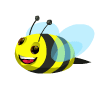DRAFTS!!!
I don't see a draft feature. Am I missing it or is it a hidden feature somewhere. lol sorry for all the questions.
I actually thought that was a great feature, especially in times of needing to step away from the computer.
Please know my questions are based on my using TCS via Laptop.
Thanks again.
I don't see a draft feature. Am I missing it or is it a hidden feature somewhere. lol sorry for all the questions.
I actually thought that was a great feature, especially in times of needing to step away from the computer.
Please know my questions are based on my using TCS via Laptop.
Thanks again.