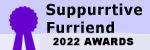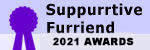I've had this happen before, but never thought to report it until today (DUH!). I will search for an article using key words I know are in the title, but on some occasions, I get a message - Oops! That page can’t be found.
If I then scroll through the section that I think the article is in, I always find it.
In this case, I typed in the article search field: 'spray a cat' and received a list of possible articles which included the one I was looking for. But, when I click on the article to access it, I get the message above. I know the article is in the Behavior section, so I scrolled through them until I found it.
The only thing I noticed that may have an impact on this is the fact on the page with the above message - the heading is listed as follows:
"Forums > Blog > Page Not Found". Not sure why it is reflecting it as a 'blog' search, or if it matters.
Anyway - pics of all the screens in the attached file.
If I then scroll through the section that I think the article is in, I always find it.
In this case, I typed in the article search field: 'spray a cat' and received a list of possible articles which included the one I was looking for. But, when I click on the article to access it, I get the message above. I know the article is in the Behavior section, so I scrolled through them until I found it.
The only thing I noticed that may have an impact on this is the fact on the page with the above message - the heading is listed as follows:
"Forums > Blog > Page Not Found". Not sure why it is reflecting it as a 'blog' search, or if it matters.
Anyway - pics of all the screens in the attached file.
Attachments
-
814.9 KB Views: 141


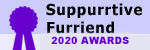

 On the platform we use, "Blog" is the default as opposed to "Articles". Most forums have a blog instead of articles. The header was custom changed for us.
On the platform we use, "Blog" is the default as opposed to "Articles". Most forums have a blog instead of articles. The header was custom changed for us.