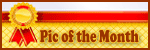LaRussa (Carol) lost the data on her hard drive on Tuesday. She had her computer on and it started to upgrade to Windows 10.....on its own. She caught it when it was about 70% finished, panicked and turned her computer off. She said there was no Cancel icon or anything like that and she didn't know what to do. When she turned her computer back on, everything on her drive was gone.
Carol has a relatively new Dell computer; it's not a year old yet. She called Dell and they sent her out a new Windows 7 OS flash drive. She got the drive yesterday and, last I heard from Carol, Dell was to call her last night to help her install the new OS to her computer. I've not heard anything since, but I have no new emails from her, so I'm not sure what happened since I last talked to her on the phone yesterday afternoon. Since I have no new email, I am assuming things did not go well. I'm going to call her this afternoon to see what's going on.
She said she's never wanted Windows 10 and she's never allowed her computer to be upgraded to Windows 10. But that's what happened. Those of you who have Windows 7 or 8 might want to keep a closer eye on your Windows Updates. Just to be on the safe side, if you don't want Windows 10 to show up on your computer. There is a way to roll your computer back; I've read about it, but you only have 30 days to do it once your computer has upgraded.
Just an FYI. When Carol gets back online, I'm sure she'll have more to add about her experience.
Carol has a relatively new Dell computer; it's not a year old yet. She called Dell and they sent her out a new Windows 7 OS flash drive. She got the drive yesterday and, last I heard from Carol, Dell was to call her last night to help her install the new OS to her computer. I've not heard anything since, but I have no new emails from her, so I'm not sure what happened since I last talked to her on the phone yesterday afternoon. Since I have no new email, I am assuming things did not go well. I'm going to call her this afternoon to see what's going on.
She said she's never wanted Windows 10 and she's never allowed her computer to be upgraded to Windows 10. But that's what happened. Those of you who have Windows 7 or 8 might want to keep a closer eye on your Windows Updates. Just to be on the safe side, if you don't want Windows 10 to show up on your computer. There is a way to roll your computer back; I've read about it, but you only have 30 days to do it once your computer has upgraded.
Just an FYI. When Carol gets back online, I'm sure she'll have more to add about her experience.