- Joined
- May 9, 2016
- Messages
- 6,003
- Purraise
- 40,216
I got 2 alerts today to inform me that 2 different people had started a new thread. I never got this kind of message before and I prefer not to receive them in the future. I looked at my settings (preferences for alert) and everything looks normal. How can I block this messages ?

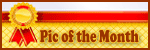






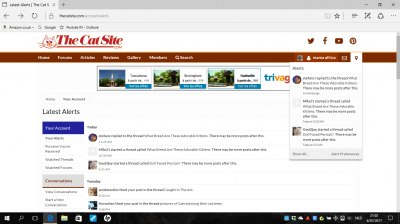
 We figured it out!
We figured it out! 
 You must have accidentally clicked it at one point.
You must have accidentally clicked it at one point.