These are they 




 Please do keep taking screenshots and posting them.
Please do keep taking screenshots and posting them. 
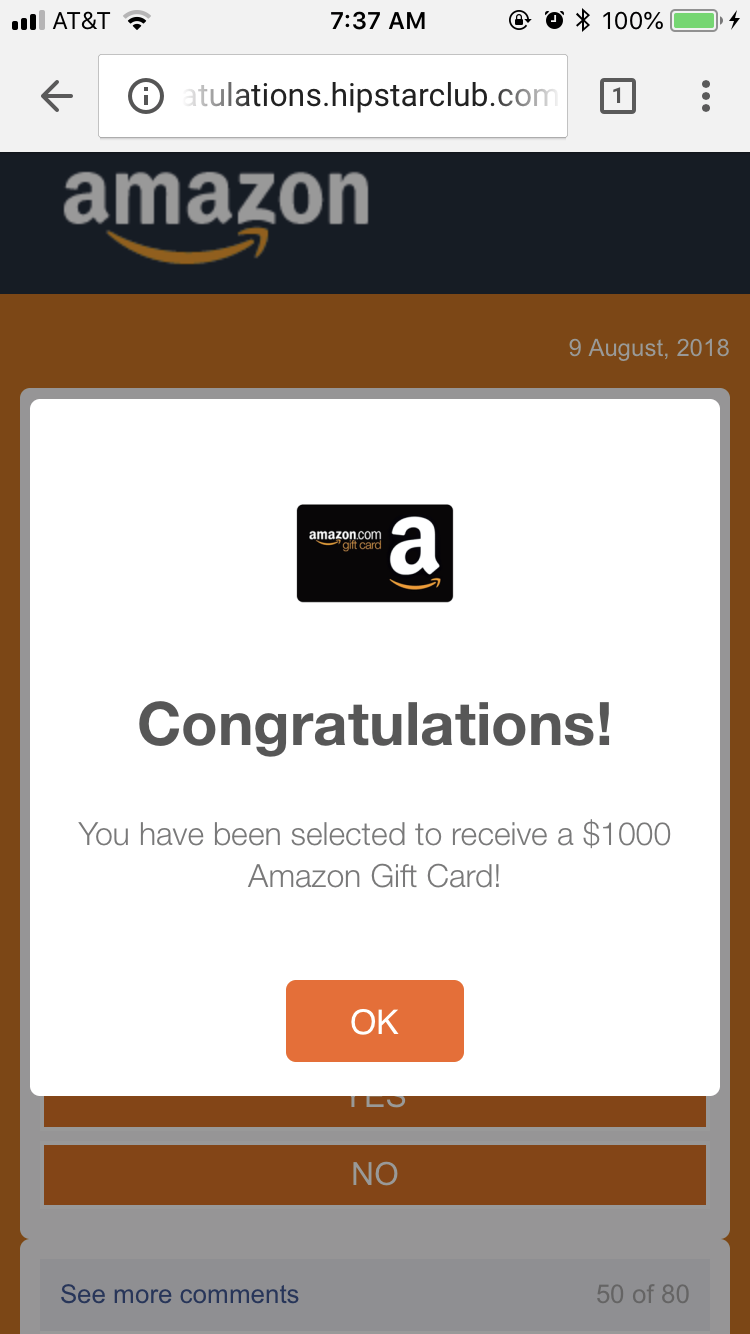
Me too. It started right after I cleared my history, and makes it impossible to use the site on my phone.Getting this one again.
Thanks!Sure. For me, Chrome on an iPhone 7.

Getting this one again.
I tried doing this but it didn't work - the ad is still making its obnoxious self known. At the moment, I am unable to access TCS on my phone at all due to the intrusion.What kind of phone are you using? I've had that happen on my iPhone. I go into Settings/Safari/Clear History and Website Data and that clears up the problem. I clear it regularly now to prevent that problem.
