You can edit your signature to have up to two lines of text and an image showing off your cats! First, here are a few things you need to know about your signature here at TheCatSite.com.
1. Your signature may include:
- Up to one picture.
- Up to 5 smiley icons from the forum collection (in one of your lines of text).
2. Your signature may take up to 3 lines in total, including images. The image takes up one line so you can either have 3 lines of text (with up to 5 smilies in them) or 2 lines of text + one image.
3. You can't upload an image directly to your signature. You have to store the image somewhere else and then embed the image using a direct link to the image (more on that later on).
4. If you add an image, it will be displayed at a maximum height of 135 pixels and a maximum width of 640 pixels. The picture will retain its original ratio so it's best to choose a horizontal image.
5. You may include a single discreet link in your signature once you've made at least 100 posts AND have been a member for at least 15 days.
How to edit your signature
1. Go to your signature page by clicking this link or by using the dropdown menu that shows up when you hover over your username in the top navigation bar. Click where it says signature:
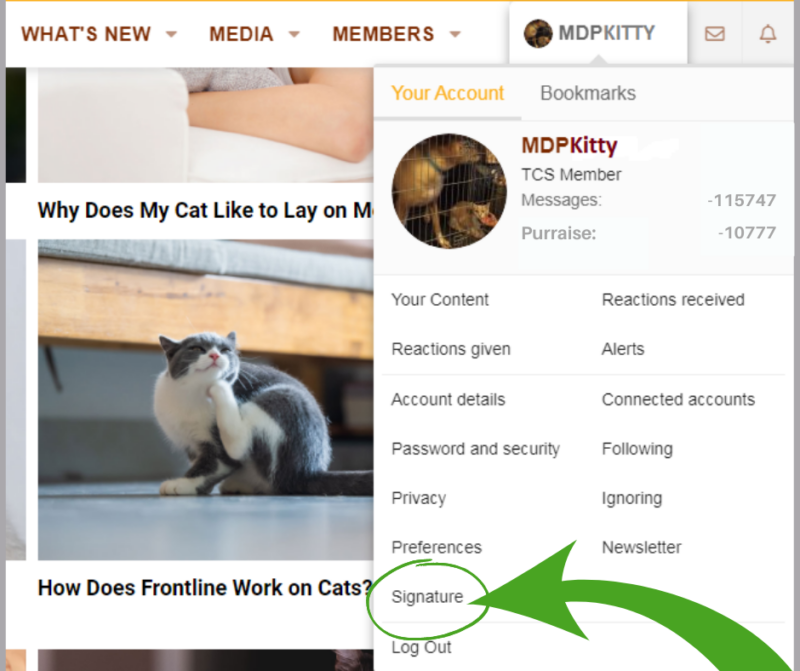
Edit your signature by adding text, smilies and an image. To add the image, click on the photo icon and insert the web address of the image that you wish to embed.
Note: We may get commissions for purchases made through links on this page.

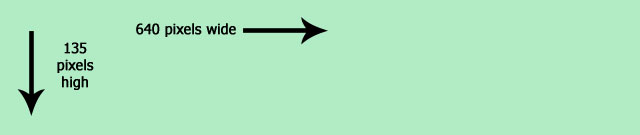

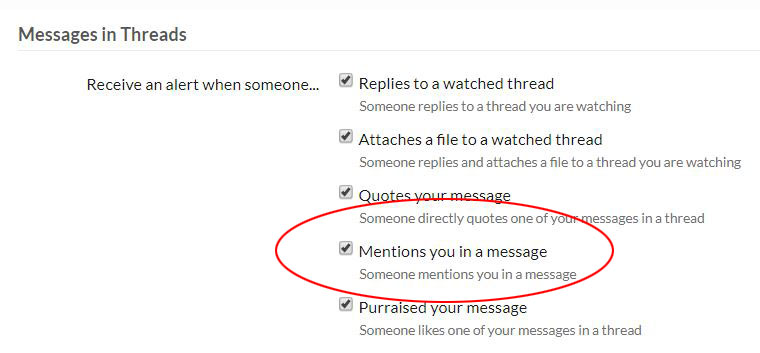

4 comments on “How To Edit Your Forum Signature?”