Desktop version (scroll down for Mobile version)
1. Find the forum where you want to create the message for your thread.
You can see the list of forums by moving your cursor over the word Forums at the top navigation bar or by visiting our main forums page.
2. Click through to the forum of your choice. For example, if you want to post a question about cat health, click on the Cat Health forum. You'll get to the health forum page where you'll see a list of existing threads.
At the top right corner, click where it says "Post New Thread".
3. Enter the thread's title and the content of your thread and then click on "Create Thread" -
All done! Congratulations - you've just published your first thread!
If your new thread hasn't appeared in the forum right away, it may have been held for moderation. This can happen when you post a link or for various other reasons. A moderator will need to review the thread and manually approve it for publication.
Mobile version
If you're using your phone or tablet to post, the principle is the same, but this is how it would look on your device.
1. Find the forum where you want to create the message for your thread.
You can see the list of forums by moving your cursor over the word Forums at the top navigation bar or by visiting our main forums page.
2. Click through to the forum of your choice. For example, if you want to post a question about cat health, click on the Cat Health forum. You'll get to the health forum page where you'll see a list of existing threads.
At the top right corner, click where it says "Post New Thread".
3. Enter the thread's title and the content of your thread and then click on "Create Thread" -
Note: We may get commissions for purchases made through links on this page.

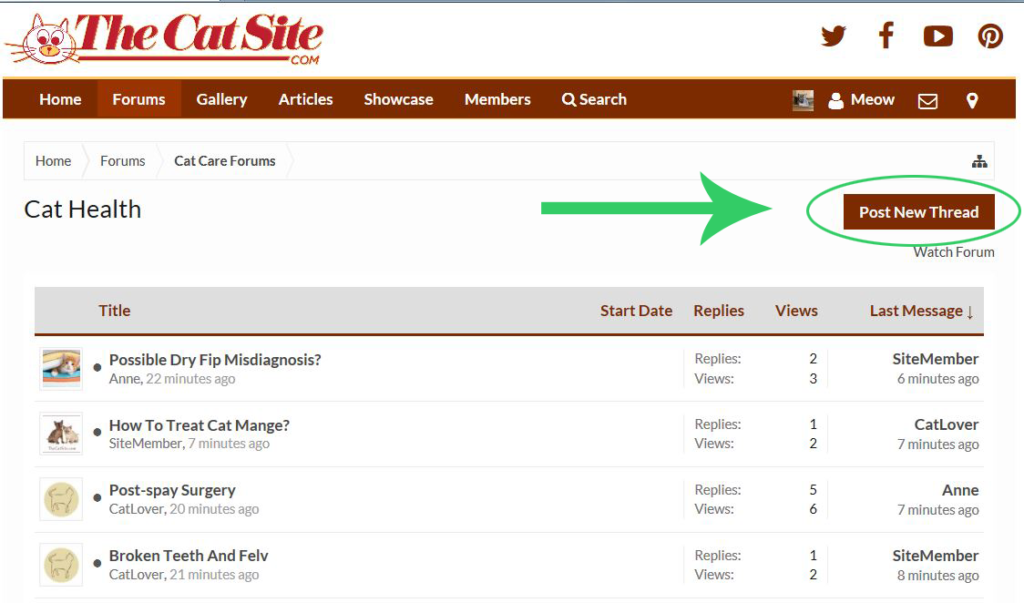
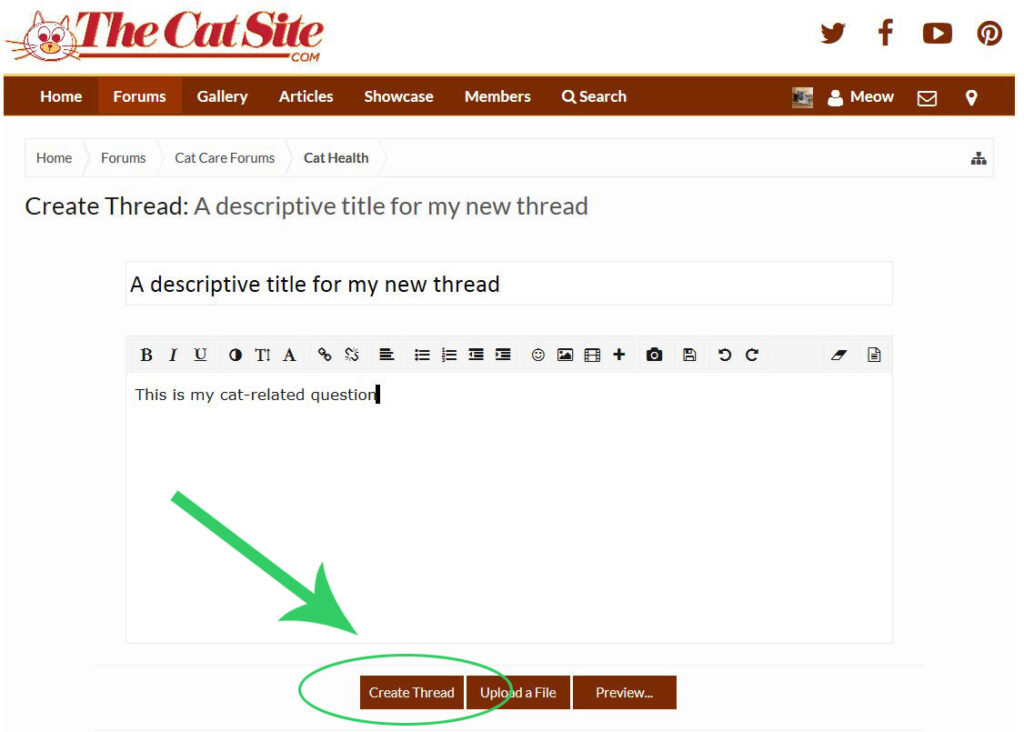



3 comments on “How To Create A New Thread”