Did you receive an email from TheCatSite saying that someone mentioned you? Wondering what that means? Would you like to mention someone else or maybe stop these emails from showing up in your inbox? We have the answers to all your questions in this quick tutorial.
What is the mention feature?
As with many social media sites, you can mention a member by their username in a way that will draw their attention to your post. The platform then notifies the member or members that you mentioned, letting them know that you type their name in a post.
Why would you use this feature? Some people use it to "call" the mentioned member into a thread. Others use it to clarify that they are referring to a specific member or even addressing him or her directly.
How can you mention someone?
Using the mention feature is easy! 1. Type the character @ (at) as you would in an email address. 2. Without typing in a space, just begin typing a member's name. Once you have enough characters in, the system will suggest possible matches to the characters you had typed -
Select the member you were looking for from the list and voila! Continue to type in your post. Once you submit the post, the mentioned name will show up as a link -
Remember - Every time that you mention another member he or she will be notified. Unless they deliberately switched off notifications for mentions, they will be getting an email or an alert in their site inbox.
To prevent members from abusing the system we've limited the number of mentions per post to 5.
How to stop getting alerts for mentions?
Most of us really like to know when we're mentioned so we've set up two kinds of notifications for them. The first is via an onsite alert. Alerts are little messages that show up in the top right corner of your screen under this icon
. Alerts tell you about -- New posts in threads or forums you're subscribed
- Posts where another member quoted you
- Posts where another member mentioned you
- Purraise recieved
- Other site activities that you choose to subscribe to
How to stop mention notifications emails?
Mentions are important enough for most users so they trigger more than just an onsite alert. When someone mentions you in a post our system will send you an email to let you know that.
The email will include the name of the member who mentioned you and a direct link to the post where you were mentioned.
If you prefer not to receive an email notification whenever someone mentions you, click through to your account details and check the box for Disable Mention Emails.
Note: We may get commissions for purchases made through links on this page.

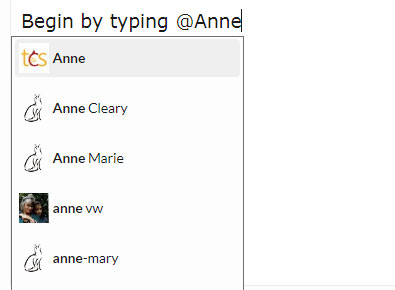
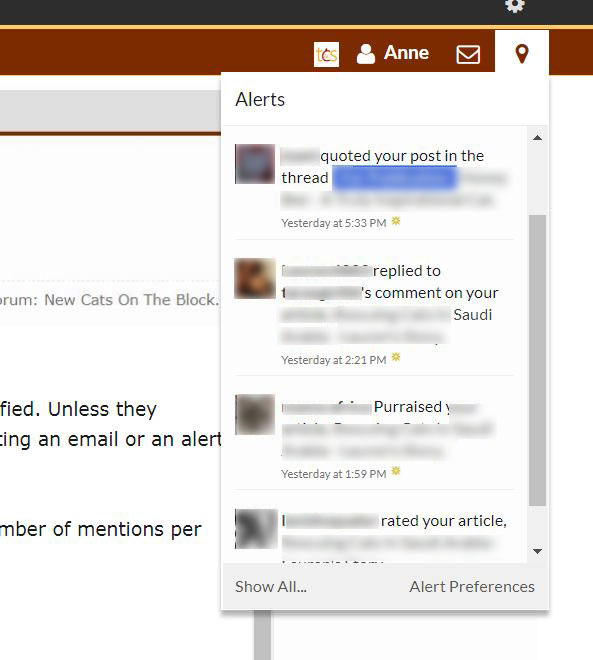
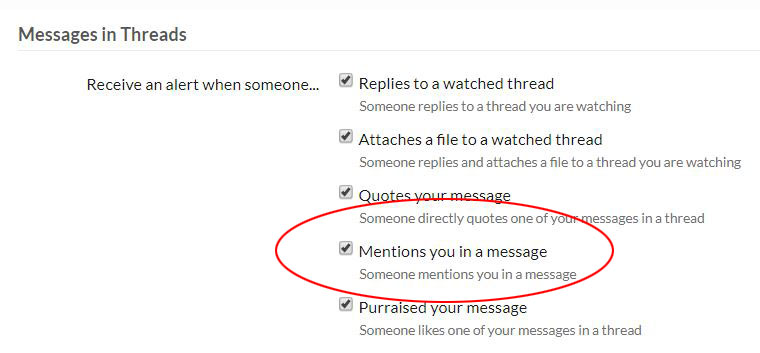
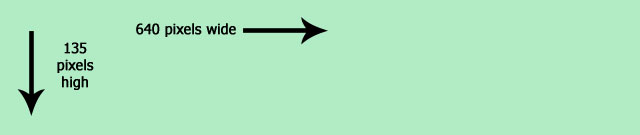
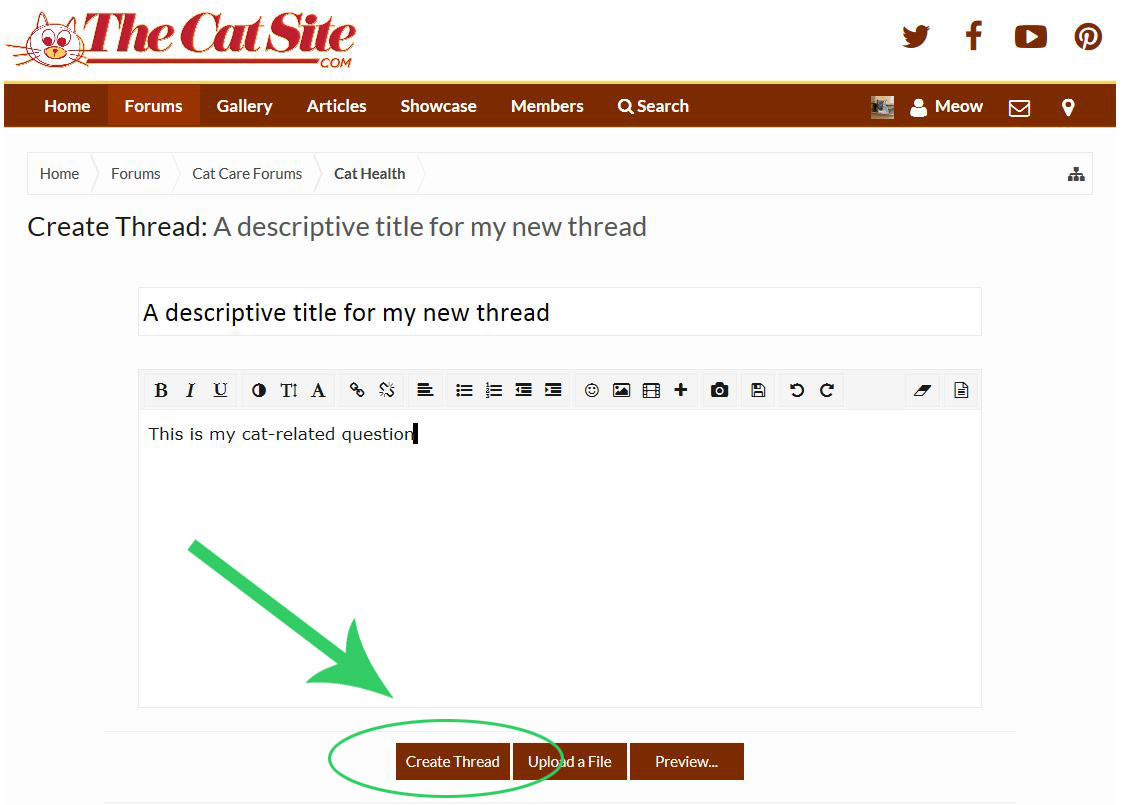

2 comments on “Did Someone Mention… You?”